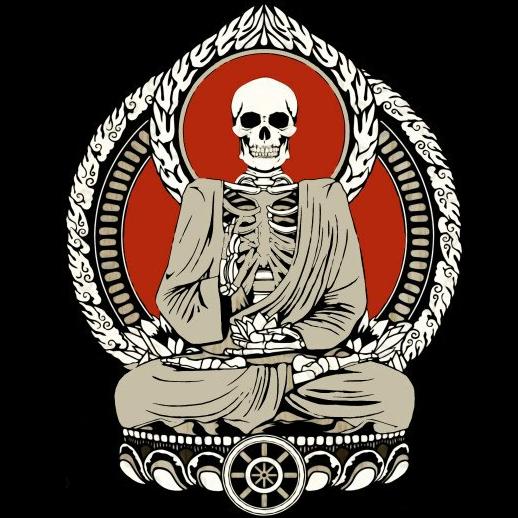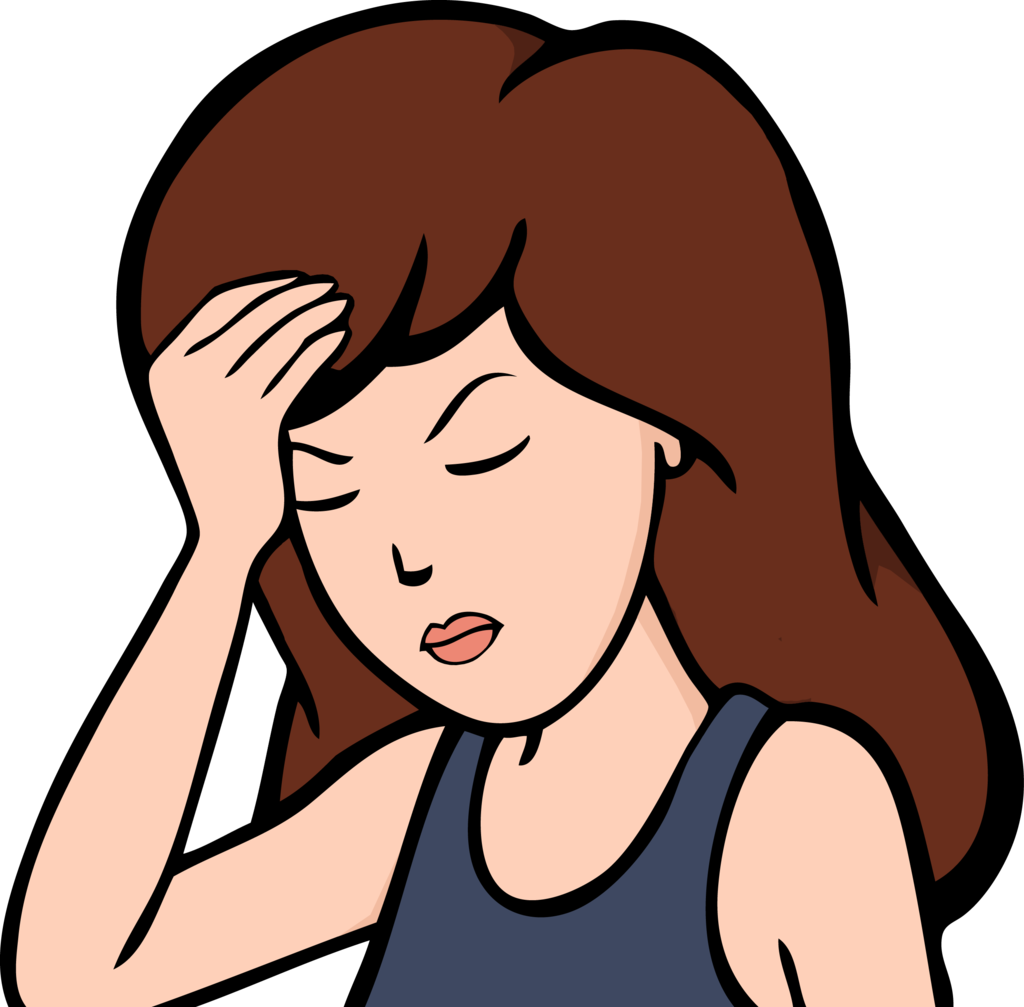Block. According to the GDPR consent has to be explicit, so never pressing “Accept” is surprisingly a valid tactic.
Enforcement, however, is a different story.
https://addons.mozilla.org/de/firefox/addon/consent-o-matic/
Also available for other browsers.
Wow, thank you!
“Save preferences”? Save them where exactly?
In the strictly necessary cookies that you can’t turn off you silly billy
This is where they get you.
We can have a necessary cookie, as a treat.
Accept allBlock allAnd then the companies get all uwu but adblocking is stealing and damages our revenue! 😭
Many sites have a one click “reject all” now, and it’s getting more common over time.
That’s because they have to. If I remember correctly it is supposed to be as easy to reject as to accept, but until it has been judged in a court it is “unknown” what the sites can or should do.
Which doesn’t reject all.
They need a cookie to remember your choice otherwise it has to ask you every single time. It’s the paradox of cookies!
There’s always a category “necessary”, so the preference cookie just falls in that.
The part that annoys me is that I have Do Not Track enabled in my browser and there’s one (1) website I use that respects this choice, as intended by GDPR. (geizhals.de)
All others choose to bother me about their stupid ad tracking.
The Do Not Track header has been discontinued by most browsers. It’s the sad state of affairs.
In an ideal world, all websites shouldn’t even show a cookie alert if you have that header on.
Ublock origin is always the solution
That doesn’t remove cookie prompts
It totally can of you enable that block list in the preferences/settings.
Install “I still don’t care about cookies” on Firefox based browsers.
Cookies are declined immediately and the banners closed. Works most of the time unless it’s a custom non-standard cookie prompt implementation.
You’re welcome.
It dosn’t delete cookies. I use ‘Cookie Autodelete’ for that togehter with ‘I still don’t care about cookies’, which is the community version of ‘I don’t care about cookies’. It is much better at removing the Popups.
I would recommend enabling strict mode in Firefox. But then Cookie AutoDelete does not work in Firefox if you enable Total Cookie Protection (which is enabled in strict and standard mode).
But you don’t even need an extension to prevent cookie persistence.
Also try LibreWolf if you want to discard cookies by default
No need to change browser, that’s just a setting in Firefox that’s enabled by default in LibreWolf but you can simply enable it in Firefox.
Oh, cool, I had no idea. Glad I didn’t change just for that haha
Consent-o-Matric also works great on Firefox
I too use this.
Cookies are accepted immediately and the banners closed
For those wanting more information, the extension description states:
This add-on will remove these cookie warnings from almost all websites!
In most cases, the add-on just blocks OR hides cookie related pop-ups.
When it’s needed for the website to work properly, it will automatically accept the cookie policy for you (sometimes it will accept all and sometimes only necessary cookie categories, depending on what’s easier to do).
It doesn’t delete cookies.
Fair enough but I almost never had it accept anything. I monitor cookies. Perhaps on some sites ot does that, then.
But yea it doesn’t delete cookies. I wouldn’t want it to anyway? I want to stay logged into my stuff.
I recommend LibreWolf if you want to disable and discard all cookies by default.
No, not really, and taken out of context. Glad someone replied to you already.
Acting like I’m spreading misinformation while your comment still clearly states it declines which it does not. I was correcting that part.
Although I see how my comment could mean all cookies get accepted. Wasn’t my intention
Nope, declined
i just disabled cookie persistence in my browsers.
now it doesn’t matter if i click accept all or not
It does, the GDPR does not talk about cookies but tracking consent. Cookies are one of the tools for tracking.
Also disabling cookie persistence does nothing against in session tracking.
Maybe I’m getting things backwards here, but wouldn’t disabling cookie persistence actually stop some of the more malicious forms of tracking, where different websites track your activity across websites? I’m not an expert on this specific matter but my understanding was that website A saves a cookie in your browser, which website B then uses to identify you (maybe with some extra steps of shipping that data off to some data broker or w/e but you get the picture). I thought that disabling persistence would stop that from occurring in the sense that once your restart your browser and go to website B, there is nothing from A for them to look at.
It will stop tracking between session (after a restart), but not during a session (or “in session”). There is plenty to be collected during a session and you might even actually use some of that data to correlate a user between sessions.
It’s more important to keep cookies separate per sites, like Firefox’s Total Cookie Protection does.
They aren’t asking me for permission to track me, they’re asking permission to save cookies to that end.
I refuse them the permission they are legally required to acquire from me
Out of principle I always reject all, even though they are blocked by pf blocker anyway.
Consent-o-matic is your friend 🌞
Been using it for a long time. In my experience it covers maybe 30 or 40% of sites only.
I still don’t care about cookies seems to work for the rest for me!
The issue about that extension is how it handles consent.
In most cases, the add-on just blocks or hides cookie related pop-ups. When it’s needed for the website to work properly, it will automatically accept the cookie policy for you (sometimes it will accept all and sometimes only necessary cookie categories, depending on what’s easier to do
You should be aware that it will often just accept all cookies, because that is easier.
That’s why you get Cookie Auto Delete.
Also, enabling cookie notice blocklists on ublock origin
I’ll have to give this a shot. Thanks for the link!
Today i had a new one:
[ Accept ]
Or
[ Pay to Reject ]
That’s when you choose option 3:
[Close tab]
Gdpr seemed like it was designed to ban this, but lately companies (especially German ones?) seem to be trying this. I guess it won’t be resolved without a big, slow, expensive court case.
GDPR wasn’t designed to prevent this. It’s a simple choice: accept tracking and get stuff for free OR pay them for stuff with no tracking.
Everything doesn’t have to be free on the Internet
Some companies got into trouble because their pop-ups weren’t clear enough as to the consumer’s rights per GDPR. So they paid the fine and fixed their wording.
When I want to read something e.g. on t-online.de, I do it in a private browsing window. Not perfect, because of fingerprinting, but better than nothing. Or I skip the article and go somewhere else.
Tracking via cookies means gathering personal data, the exact thing GDPR regulates. GDPR says that data must not be collected except on one of a few lawful bases, one of which is consent. Article 7 clause 4 of the GDPR says:
When assessing whether consent is freely given, utmost account shall be taken of whether […] the provision of a service, is conditional on consent to the processing of personal data that is not necessary for the performance of that contract.
to me this reads like: “consent does not count if you need to agree in order to access a service” and that they imagined consent as being, “yes, you can have my personal data to serve me personalised ads, because I’d rather have personalised ads than generic ones,” which some people (probably not many here!) do think. However, it’s only expressed as “account shall be taken” when determining whether consent was “freely given” and the lawful basis does not specify that consent must be “freely given,” which is where I imagine these kinds of gaps creep in.
Was it The Sun (the shitty tabloid)? I’ve seen people get that on it.
The guardian also started doing this
The UK is
slowlyrapidly turning into a shithole for various reasons
It’s on many German sites. One of them the tech news site heise.de that regular reports on court rulings deeming the practice illegal.
Presumably because no one is actually prepared to pay to read the sun. It’s not like it contains any actual news anyway.
It feels like every uk news site does it. The guardian and the independent are the ones I have trouble with the most. Reader mode “fixes” it though.
PopUpOff:
[Not Even Playing This Game]
I keep seeing this a lot lately. I also saw one that had the style from the image (accept all or refuse maybe), but if you hit refuse, a second one popped up that said:
[pay to read]
Or
[read for free]
I opened it in private mode and read for free just let me into the article. I’m guessing it accepts all.
lemme guess
website owned by webedia
I don’t understand why US sites display this when their audience is US only.
Which US sites have US visitors only? Apart from government.
California also requires this, as well as Canada
Probably from a common template.
ublock has filter lists for these things. Doesn’t always work but helps a lot.
the nice part is that if you don’t ever respond to the popup, they are not allowed to presume you accepted
I need to verify this, but I vaguely remembered you’re supposed to be able to exit these safely in two clicks maximum, though they sometimes obscure it.
Usually, it’s something like “Customize” then “Save” without checking anything, or just “Reject All”.
it’s even more straight forward than that; accepting and rejecting has to be the same number of steps.
So basically 90% of sites aren’t GDPR compliant.
correct!
Correct. But companies seem to not give two fricks about it. There should be harsher punishments in place.
Somebody should in some way pass that information to the companies then.
I’ve seen a few sites set the toggles so that the on position is for options out instead of allowing the use of.